Do you want to know which one is the best WordPress eCommerce plugin for your online store?
I’m sure you agree with me if I say:
Choosing the best eCommerce plugin is most valuable for business growth.
Each store has different purposes and requirements. Ecommerce business owners are losing money regularly because they can’t compare their needs with the chosen eCommerce platform. You are one step ahead when you have chosen the right plugin for your business purpose.
I’m going to show you the 6 best WordPress eCommerce plugins with pros and cons. Hopefully, this post will guide you in the right direction for creating your desired shop.
Let’s get started!
1. WooCommerce
WooCommerce is considered one of the most repeatedly used eCommerce plugins for online stores. WooCommerce plugin comes with a lot of features that will allow you to turn your WordPress site into an online shop to sell physical and digital products.

Using WooCommerce, you can manage shipping, set taxes, and process payments with various forms of payment methods: PayPal, card payments through Stripe, Authorize.net, and others. It has a vast number of extensions that are perfect if you would like to extend the features or functions given by your online store or e-commerce site.
WooCommerce has the most (free and paid) plugins and templates, the biggest community of users and developers, the best support for multilingual websites, and the best free and paid support options.
Pros of using WooCommerce
Sell Anything: With the help of WooCommerce, you can sell anything, physical products, digital downloads, bookings or appointments, and subscriptions.
Reliable Payment Options: When you’re using WooCommerce, you should have access to all the popular online payment gateways. You can use built-in WooCommerce payment options like Stripe and PayPal along with credit cards, direct bank transfer, checks, or cash on delivery.
Shipping Advantages: WooCommerce supports various shipping options so that you can offer free or paid shipping. There is also a shipping calculator built-in WooCommerce.
Easy to Extend: There are numbers of WooCommerce based plugins are available for you to add more advanced and user required e-commerce features without coding knowledge.
Exclusive Sales Reports: You will be able to check your store’s performance regularly (sales, refunds, and coupons) using graphs and stats.
Complete Inventory Management: WooCommerce comes with tools that you can comfortably track stock levels, hold stock after canceling an order.
Support and Well Documented: WooCommerce provides detailed documentation for both beginners and advanced users on configuring and developing WooCommerce. You can get support or find help in the WordPress.org support forums.
Cons of using WooCommerce
Many Options Can Be Overwhelming: You can set up the basic settings with the very setup wizard during the installation. But advanced options on the settings page can still be quite intimidating when you have installed WooCommerce for the first time.
Finding Addons Can Be Time-consuming: Numbers of WooCommerce add-ons available for you in different marketplaces. Sometimes, it can be difficult and time-consuming to find the right addon that you need to serve your purpose. For a unique functionality developer, you may need to hire a developer from Fiverr.
Pricing
WooCommerce is free and always will be. But you’ll need to purchase premium extensions if you would like premium functionalities on your store, which can cost a maximum of $299/year.
Best Suited to You?
If you want to run small to bigger stores for selling physical products, digital products, appointment bookings, and subscriptions, WooCommerce is the best suite for you.
2. Easy Digital Downloads
Easy Digital Downloads is the most suitable solution in WordPress for your online store when you would like to sell digital products. EDD offers powerful and user-required features for creating an online market dedicated to digital products.
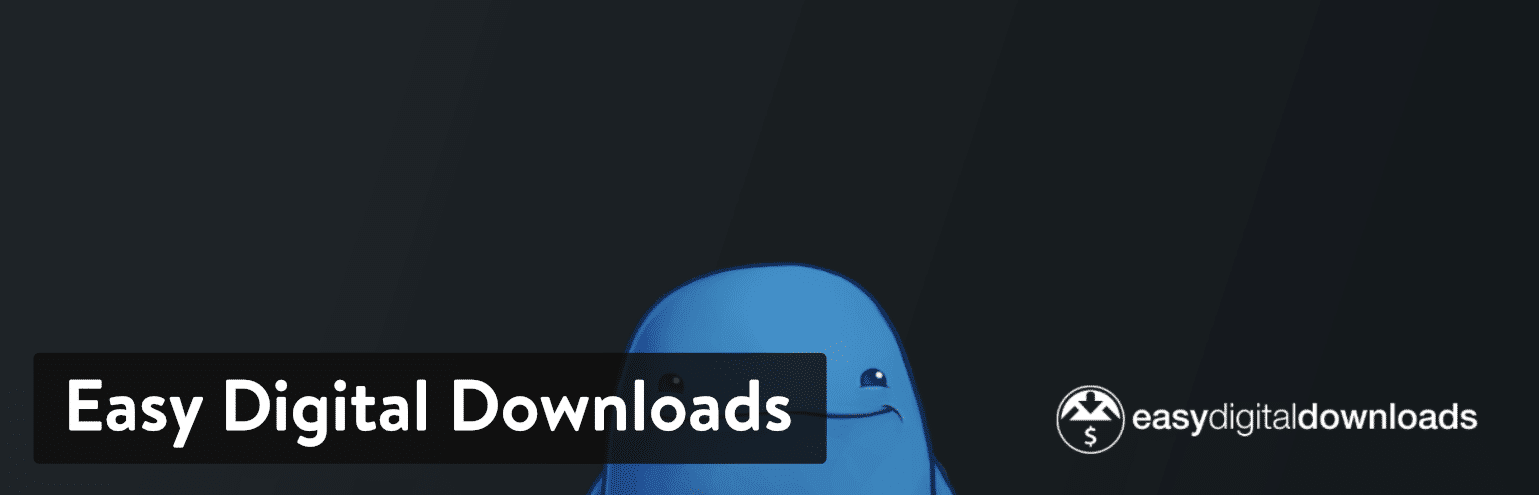
The plugin produces a complete shopping cart that will allow you to process the payment on your website without any hassle. When someone purchases a product from your store, EDD delivers them an email with the download link.
There are hundreds of additional extensions available to extend the functionality of your store as per your requirements. Using a single shortcode, you can show a detailed payment history on the user account.
Pros of using EDD
Supports Digital Products: A product can be downloadable (starting from the ebook, pdf to software, and video) you can sell with the EDD. EDD makes it simple to sell digital products online and make money.
Easy to Use: Easy Digital Downloads is user-friendly and super simple to use. Whether you are a complete beginner or pro, you can configure your store immediately with EDD and add products and represent them.
Customer Management: With EDD, you can maintain an individual record for each customer. Besides, you are enabled to track customer activity.
Payment Gateways: EDD supports the industry’s most familiar payment gateways so you can process payments using one or multiple processors in your store.
Useful Data Reporting: Data reporting is one of the key features which will help you to see earnings by date range and category. You can filter the statement by a particular product.
Developer Friendly: EDD is a clean-coded and developer-friendly plugin that offers a comprehensive RESTful API to take advantage of extending your required features.
Cons of using EDD
For Digital Products Only: Look at the name, Easy Digital Downloads developed for making digital products selling easy. When you want to sell both digital and physical products at the same time, it may require so much development effort.
Paid Payment Gateway: You can use PayPal for processing the payment. You will have to purchase addons separately if you would like to integrate more advanced payment gateways like Stripe and PayPal Pro. The Stripe payment can cost you $89 per year.
Pricing
EDD is widely accepted because the core plugin is free. You can upgrade to a yearly subscription to access its premium extensions. EDD offers 4 annual subscription plans (yearly), which are starting at $99.
Best Suited to You?
Yes, if you want to sell digital products only with a lightweight plugin, EDD is a more suitable choice for you to create your desired store right now.
3. Ecwid Ecommerce Shopping Cart
Ecwid Ecommerce Shopping Cart is another powerful plugin for you to build a professional online store for small businesses. It comes with some great features that make your tasks easier.
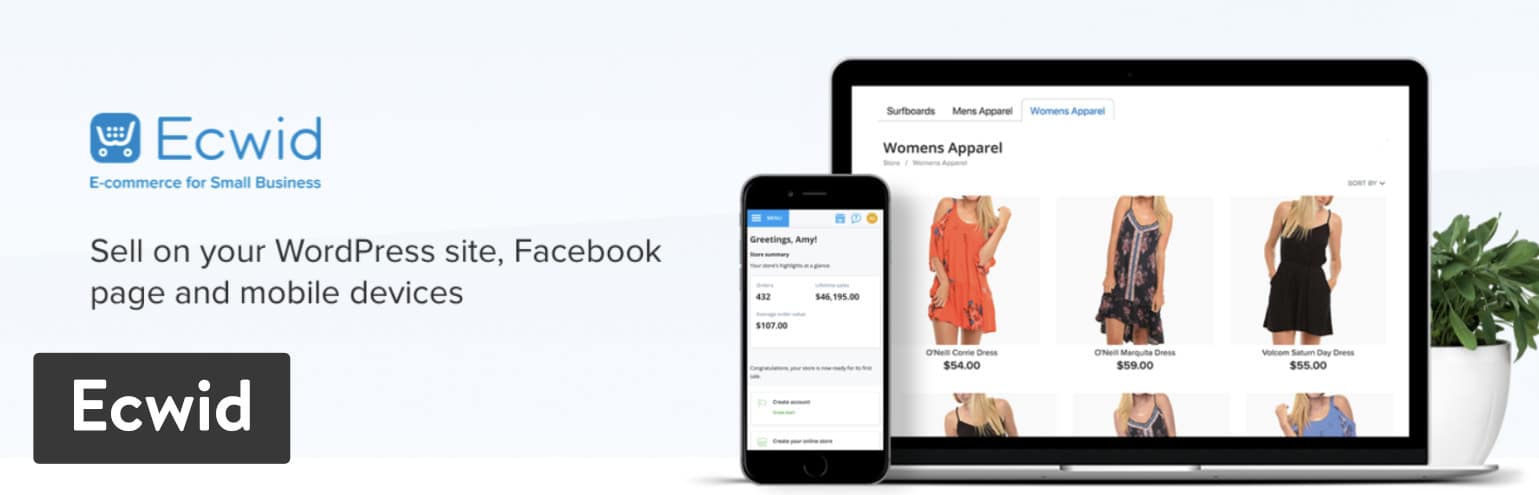
Ecwid allows you to process payments and delivery and even offer discounts. Selling products on Instagram and Facebook is one of the advanced which is available on the pro version.
Pros of using Ecwid
Easy Integration: Ecwid takes only 5 minutes to install and configure. The interface of the Ecwid plugin will help you to add and display products for sale in your store in no time.
Sell Everywhere: You can sell your products on multiple websites, social media (Facebook and Instagram) besides your WordPress site. Ecwid will adjust your products and other records between your WordPress site and additional platforms.
Automatic Backups: Ecwid will host all of your products and data on a secure server so, you don’t need to worry about losing a single piece of data.
Easily Manageable: Using Ecwid, you can manage everything from an exclusive dashboard with centralized inventory, order management, pricing, and more.
Friendly Documentation and Support: Ecwid provides user-friendly and extensive documentation to use easily. If anything is confusing to you, you can get immediate support on their forums, chat, and phone.
Powerful Extensions and API: To extend your store functionality, you can use ready-made plugins or develop a custom one yourself.
Cons of using Ecwid
Lack of SEO Performance: You can’t change the product URL manually, that isn’t a better option for SEO perspectives. Also, Ecwid doesn’t offer SEO features in the free plan.
Limited Design: It offers a lot of features and customization options, but sometimes it is not understandable for beginners.
Pricing
The free plan of Ecwid is useful if you are running a small business. Pick a premium plan when you have more than 10 products and need some premium features. Ecwid offers 3 monthly subscription plans, which start from $8.75.
Best Suited to You?
If you are a small business owner and now you want to set up your store on an existing WordPress site, you can go with this WordPress eCommerce plugin.
4. WP eCommerce
WP eCommerce is a functional WordPress eCommerce plugin that will allow you to create beautiful online stores in no time. It offers an advanced shipping feature and a secure shopping cart.
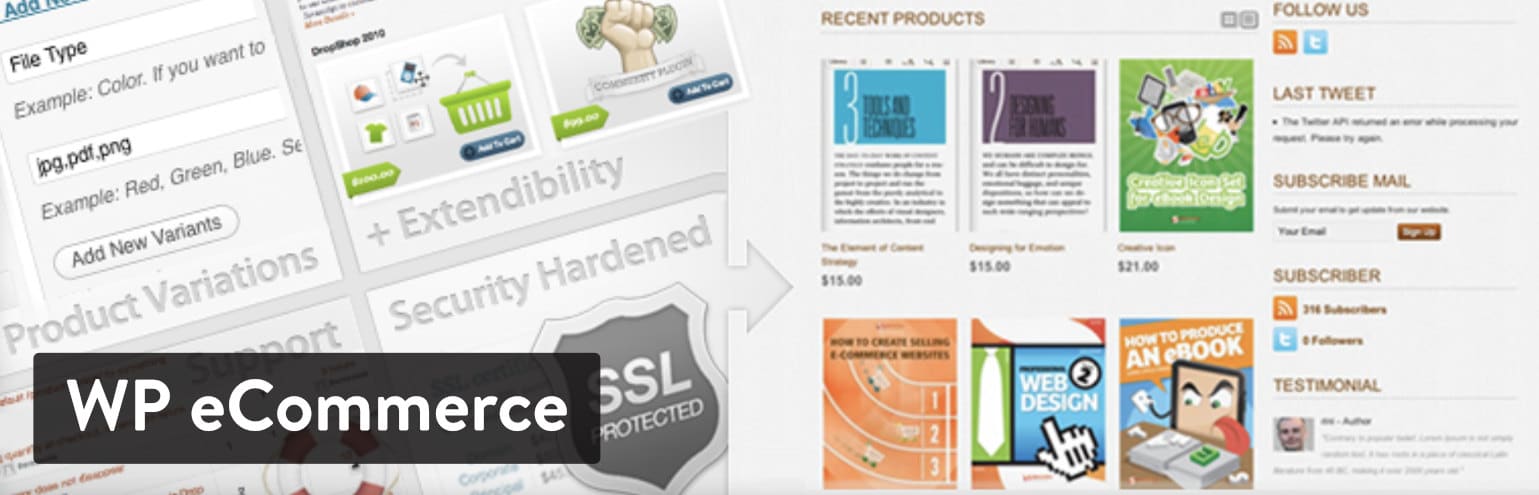
The plugin is optimized 100% for SEO and compatible with popular platforms like Android, Windows, and Mac devices. Surely, you can sell both digital and physical products on your online store with the WP eCommerce plugin.
Pros of using WP eCommerce
Free Shipping Modules: Shipping of WP eCommerce is easy with its built-in shipping modules so you can process shipping comfortably without any hesitation.
Secure Payments Gateways: The plugin accepts many known payment methods: ProPay, PayPal, and WorldPay. Choose one and start selling immediately.
Powerful Coupon Control: Using WP eCommerce, you can create coupons with expiration dates and one-time use options to generate massive profits.
Topnotch Support: WP eCommerce offers reliable customer support within a short time. The support system includes a real-time ticketing system and live chat.
Cons of using WP eCommerce
Lack of Developer Documentation: WP eCommerce does not have well-organized developer documentation for extending the required features.
Speed Optimization: This eCommerce plugin requires extra database queries to run. It can slow down the page load speed and decrease the overall site performance.
Pricing
WP eCommerce is free also. They have a few premium add-ons to extend store functionality. Also, they offer premium support for setup assistance and troubleshooting. The pricing of monthly premium support is $49, and $499 is yearly.
Best Suited to You?
If you would like to run a physical shop and handle the shipping process for free of cost, you can choose WP eCommerce.
5. BigCommerce
BigCommerce is a SaaS-based eCommerce solution that offers WordPress integration. It is a much better choice for small to medium-sized online shops.
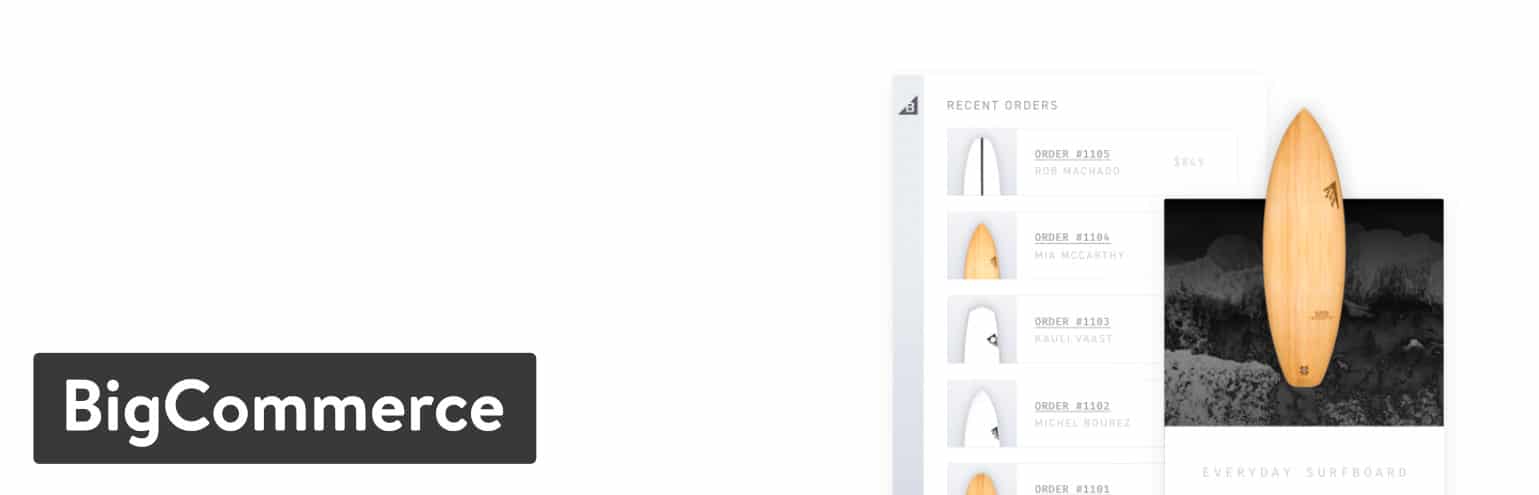
BigCommerce lets you run a scalable eCommerce business using WordPress on the front-end and free up server resources. It makes product embedding easy in WordPress.
BigCommerce comes with an absurd amount of features out of the box.
It has a few out of the box features compared to other eCommerce platforms. You can choose a theme for your business from a lot of responsive eCommerce themes.
Pros of using BigCommerce
Highly Scalable: It comes with all required features for a store like complex catalog support, global payment gateways, currency handling, taxation, shipping, etc. Most importantly, you don’t need to install extra plugins to get your necessary features.
Offload Backend Resources: It lets you integrate your products to your WordPress platform and reduce server resources to load your site faster. You can control catalog management, processing payments, managing fulfillment logistics, and other things from the backend of BigCommerce.
Sell Over Multiple Channels: Using the core BigCommerce platform, you are allowed to sell over multiple channels like Facebook, Instagram, Amazon, eBay, and more.
Flexible Shopping Cart: It offers a flexible shopping cart with essential customization opportunities. You can offer discounts and promotions for your products without any plugin support.
No complexity for Developers: BigCommerce has developed the plugin by following the standard coding method. It supports the overriding template files option so you or your developer can change the designs as per your requirements. You can manage your content using hooks and filters.
Cons of using BigCommerce
Limited Integrations: As you know, it has most of the regular features. However, you may have some trouble with integrating a third-party plugin.
Annual Sales Limit: You have a limit on the amount of annual online sales for different plans. So you have to upgrade on upper plans if you exceed the sales limit.
Pricing
BigCommerce is a free eCommerce solution too. You will need to pay them if you want to use premium features and themes. Pricing starts from $29.95/mo.
Best Suited to You?
If you want to run a small to medium-size online shop with a faster loading site, you can focus on growing your business with BigCommerce.
6. WP EasyCart
WP EasyCart is a powerful FREE WordPress eCommerce plugin, especially for small business owners. You can create a beautiful online store without development knowledge.

It supports unlimited products, real shipping calculators, and high-level product variants. You are allowed to send invoices, post eBooks, as well as ask for donations too.
Moreover, the WP EasyCart team provides support through forums, video tutorials, online documentation, and more. You can get paid customer support and custom store development service from them.
Pros of using WP EasyCart
Multiple Product Types: With WP EasyCart, develop your desired online store in no time. Then you can sell retail products, digital download items, subscriptions, gift cards, donations, services, and more.
Payment Options: It integrates with modern and popular payment gateways like Stripe, Square, PayPal Express, Authorize, and more. Furthermore, it offers SCA and GDPR compliant options for payment solutions.
Shipping & Taxes: You can use the popular table rate shipping system for price, quantity, weight, percentage. For taxes, you can use TaxCloud API for calculating the city by city tax rates.
Order Management: WP EasyCart allows you to manage orders, shipping, billing, and payment details in an efficient way. You can print receipts & packaging slips, add custom shipping notes, and view order information in a single place.
Marketing: It lets you edit for every single product, menu, and category for better SEO and increase sales. You can share your product immediately on popular social media. With the premium version, you are allowed to connect your store with Facebook and Instagram to sell your products in multiple markets.
Cons of using WP EasyCart
Minimal Reports: Reporting feature of WP EasyCart is simple, not advanced compared to other plugins. It has a lack of functionality to control the sell and user data comprehensively and make the necessary steps to develop your store.
Multiple Checkout Pages: In WP EasyCart, customers have to go through more than one page to check out a product. It can be annoying for a few customers.
Pricing
Along with the free version, WP EasyCart offers Professional and Premium plans. Both plans are yearly based, professional plan pricing is $69, and the Premium plan is $99.
Best Suited to You?
If you have general WordPress knowledge and you want to run a small shop, WP EasyCart is one of the better choices for you. Because of it’s developed for the non-developers.
What’s the Best WordPress eCommerce Plugin? Decide what serves your store’s purpose.
It’s true! These are the best of the best eCommerce plugins I have mentioned above. Moreover, WooCommerce and Easy Digital Downloads plugins are the most popular among all. But it doesn’t suggest those are the best choice for your business. When you are deciding on the best WordPress eCommerce plugin, everything depends on the store and your needs.
Great job! Now you know what’s best for your online store. Let me know which plugin you want to use or if you have any questions by leaving a quick comment below right now.

